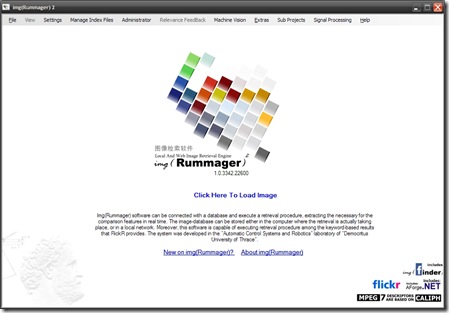Vision in general and images in particular have always played an important and
essential role in human life. In the past they were, today they are, and in the
future they will continue to be one of our most important information carriers.
Nowadays, image processing and computer vision have numerous commercial,
scientific, industrial and military applications. All these applications result
from the interaction between fundamental scientific research on the one hand,
and the development of new and high-standard technology on the other hand.
In order to cope with the variety of image processing and computer vision
challenges, several techniques have been introduced and developed, quite often
with great success. Among the different techniques that are currently in use,
we also encounter soft computing techniques. Soft Computing is an emerging field
that consists of complementary elements of fuzzy logic, neural computing,
evolutionary computation, machine learning and probabilistic reasoning, and
often offers solutions where conventional approaches fail.
The Workshop on Soft Computing in Image Processing and Computer Vision (SCIPCV)
aims to provide a forum for current state-of-the-art approaches of soft
computing techniques in image processing, computer vision and related
applications.
Las Vegas, July 13-16 2009
http://vision.cs.aston.ac.uk/CfP/SCIPCV2009