Google has released an interactive similar images explorer. The app is called Google Image Swirl, and it’s using the wonder wheel Flash visualization you might know from web search results.
Here’s how it works: you enter a query, like “lion”. After a bit of loading, and if your keyword is supported (not all queries are), you’ll be presented with some visual base categories Google could find:
Opening a category by clicking on it will start the star exploration, with your image in center, surrounded by similar images. Clicking on a surrounding image will put it in focus, and new surrounding images are loaded dynamically:
Once you reached a final image with no more new neighbors, a click on it will take you to the original source site it’s crawled from:
In all of this, even due to its scripted Flash nature, the back button will take you to your last focus image. The app is fast, accessible, scaling pretty well to many keywords (not all – Google mentions there’s 200,000 at the moment), and on first glance it looks useful, too.
Already though, Google has a “Find similar images” link below pics in Google Images. It looks less glorious but feels similarly fast to use. The difference with Image Swirl seems to be that Swirl always takes into account your original keyword, meaning that new images will not only look similar, but also always shows e.g. a lion, if that’s what you entered. The similar images explorer currently available in Google Images on the other hand gets rid of your keyword and start a free-style visual exploration... i.e. the more clicks away from your original image, the less likely you’ll still be looking at lions. Both approaches have their merits, and it would be nice to see an additional pattern matching app which allows you to visually browse using a set of base shapes, which then become more and more refined, so that you could intuitively drill down towards your target pic.
http://blogoscoped.com/index2.html
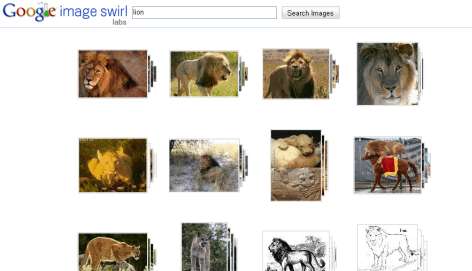
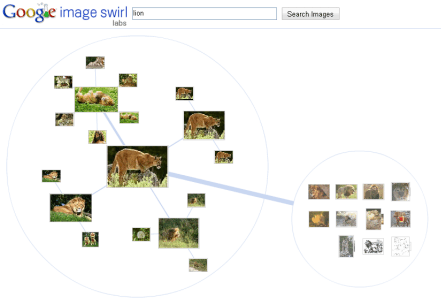
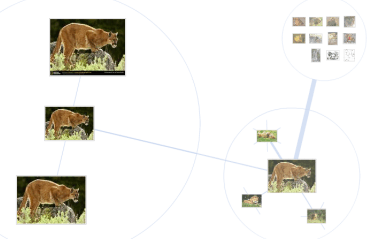
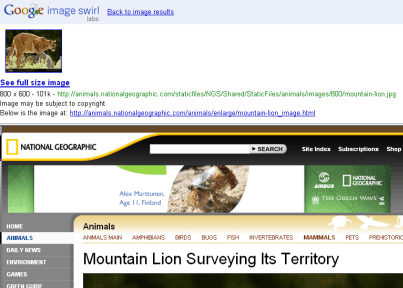
No comments:
Post a Comment