My colleague Loukas Babis has just released a CUDA™ based implementation of CEDD descriptor.
Download the CUDA based implementation of CEDD
In order to execute this application, the latest version on the NVidia CUDA driver must be installed. A message stating “There is no device supporting CUDA” will appear during execution if CUDA’s GPU is not enabled or the respective driver is not up-to-date. The cuda drivers can be found here.
Make sure to place the "cudart32_42_9.dll" file together with the application in the same directory and execute the latter using the Windows Command Prompt. Executing the application without any arguments will extract the CEDD descriptors for all images (bmp format) that are contained in the same directory as the application. Including the folder’s full path as an argument in the Command Prompt, allows the user to extract the descriptors of images stored in directories other than the one the application is in. Please note that the application only works with bmp formatted images.
Preliminary results
If you have any questions about the CUDA based implementation please don’t hesitate to send an email to Loukas Babis <loukbabi@ee.duth.gr>. More details, comparisons and other details will be added soon. Please note that CUDA based implementation produce a lossless representation of the descriptor.
Read more about CEDD descriptor [HERE]


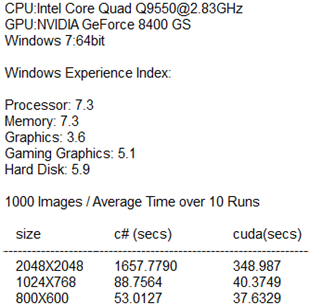
No comments:
Post a Comment